Details about older updates for Icarus
Download
Icarus main page
Upgrade to Icarus v3.x
Icarus 2.5
The update to v2.5 is a giant update that is available for free for all Icarus2 users. It is downward-compatible with all previous versions. All your existing songs and patches can be loaded without any further steps necessary and will benefit from the enhanced sound-quality.
New features:
- 161 additional patches created by professional designers.
- Reworked patch browser with 6 different sizes (small/normal/big + with/without keys).
- Native M1 Silicon support on the Mac.
- Added a VST3 version for Mac.
- Added a standalone version for Mac.
- A spectrum analyser displays the frequency-response in the patch browser.
- Tooltips with descriptions and hints are shown when you hover over a control.
- Help->'Show version info' displays the mode in which the plugin is running (ARM/Intel).
- When samples are played back a red sample preview window is shown.
- A vertical line shows the current sample playback position.
- A double-click resets a knob to default.
- Free Soundset demos.
- Extended skin support for 3 sizes.
- The shape of AHDSR envelopes can now be edited by drawing in the display.
- Timing info is shown in the AHDSR windows.
- AHDSR envelopes are animated when Midi CCs are routed to them.
- Tradtitional sample import with Tools->Load/Save->'Load Sample'.
- Added feature desciptions to many menus of the wavetable editor.
- You can load traditional samples in .wav format with drag&drop to the oscillator's waveform display.
- Samples can be tuned automatically on import.
- The mousewheel can be used to switch through wavetables.
- Tooltips can be hidden or shown in the Config section.
- It is possible to record automation with the effect sliders.
- The mouse arrow changes over controls that can be edited by drawing in the display.
Enhanced sound:
- Higher sound-quality in 44 kHz, 48 kHz and 88 kHz sample-rate.
- More precise timing.
- New microtuning algorithm that detects and enhances a wide range of chords.
- Enhanced sound of Reverb. It has a more smooth rolloff and less detuning.
- Enhanced sound and default settings of the Vocoder.
- Enhanced sound of Ensemble effect. It has a more subtle modulation and is in-tune.
- Enhanced sound of Hypersaw 10x Stereo.
- Enhanced sound of Delay, Delay Wide, Delay Diffuse, Delay Band and Delay Dual.
- Enhanced sound of Multitap and PingPong. They have a more subtle modulation.
- Enhanced sound of Reverb Dark. It is calculated with higher precision.
- Fine-tuned the default values for some effects.
Enhancements:
- More smart detection of the VST2 path.
- The native M1 support results in 20% lower CPU use compared to Rosetta2 Mode.
- More responsive GUI on M1 Macs.
- The ideal GUI size is detected automatically.
- Better workflow and more intuitive use of the interface.
- Enhanced many graphics.
- Higher performance.
- The slider in the wavetable editor is more easy to handle.
- The interface has more contrast.
- Random Button with extended feature set (3 oscillators, creates new wavetables, etc).
- Many small enhancements for the wavetable editor.
- Much faster loading and saving.
- Further optimisation to prevent denormalisation.
- Importing .wav files with drag&drop to the oscillator displays gives much better results.
- Fine-tuned the coordinates of some GUI elements.
- The resynthesis with single oscillators gives much better results.
- More efficient compression for image resources.
- The resynthesis menus have been cleaned up and are more straightforward to use.
- The OSC Tool menu has been cleaned up. Redundant items have been removed.
- Graphics performance in wavetable editor is faster.
- The envelopes in the drum sequencer have a blue color.
- The Vocoder has higher default volume and is more easy to play.
- Added descriptions to the Resynthesis menu.
- Added descriptions to the Vocoder menu.
- Many small enhancements.
- The scrollbar in the patch-browser has more contrast.
Fixes:
- Tooltips did not work with Dark Mode with Big Sur.
- Workaround for the 'unusual' designed audio architecture of FL Studio. It is not longer necessary to enable 'Use fixed size buffers' to avoid crackles.
- Workaround for a bug of Big Sur where new AudioUnits are only detected after a reboot.
- Several small compatibility fixes for MacOS 11 and MacOS 12.
- The coordiantes of the context-menu for knobs were not always correct.
- Fixed a rarely appearing crash in the wavetable editor.
- A drag&drop line is not longer shown when the wavetable editor is open.
- The coordinates of the scrollbar-handle in the patch-browser could have an wrong offset.
- A double-click to a knob of an envelope now correctly redraws the display.
- Tooltips were not properly readable in some DAWs under BugSur with Dark Mode.
- Workaround for a bug of Ableton and FL Studio which do not properly stick to the AudioUnit2 standard and did not display the AudioUnit.
- Workaround for a bug of Reaper which does not display automation parameters incorrectly.
- Workarounds for many DAWs which did not resize the VST3 plugin properly.
Changes:
- AudioUnit is now an AUv2 plugin.
- AudioUnit and VSTi are now a Universal Binary for 64bit Intel and M1.
- Apple's development tools are unable to build 32bit Intel binaries when you support M1. Sadly we had to drop support for it.
- Apple's Notarisation and the M1 support requires a MacOS version higher or equal than 10.11. If you still use an older version you must stick with Icarus 2.0.
- The name of 'Reverb Trance' is now 'Revereb Swirl'.
Icarus 2.0.8 (free update)
New feature:
- HiDPI support for the VST3 version.
- Minor enhancements for the VST3 plugin.
Fixes:
- The VST3 plugin did not properly sync the BPM-rate.
- Workaround for some DAWs that did not update the GUI properly after re-sizing it.
Icarus 2.0.6 (free update)
The update to v2.0.6 is available for free. It extends the PC version with VST3 support and some enhancements.
Icarus 2.0.6 is downward compatible with all previous versions. All existing song projects and patches can be loaded without any further steps necessary.
New features:
- Added a VST3 version.
- You can select from 3 different installation types: Minimal (VST2 only), Default (VST2 + Standalone) and Full (VST2 + VST3 + Standalone).
Enhancements:
- More smart detection of VST2 path.
- Faster closing of projects.
- Minor enhancements for the standalone version.
Changes:
- Microsoft dropped support for 32-bit Windows. As a result, we will not longer provide updates for it. If you still depend on it you can install v2.0 instead.
Icarus 2.0
The feature-set of Icarus has been extended drastically. Icarus is now not longer just the most advanced wavetable-synthesizer on the market, but also a high-end quality synthesizer-workstation.
The update to v2.0 is 100% downward compatible with all previous versions. All existing song-projects and patches can be loaded without any further steps necessary.
Multistage-envelope-generators:
Two MSEGs are available as additional modulation-sources. The MSEGs can be operated as LFO or envelope and allow you to create any shape you can imagine. The MSEGs offer highest precision, support frequencies up into the audio-range and have been designed with the aspect of musical usefulness.
Literally anything is possible: The MSEGs can be synced to BPM, sync with the arpeggiator or run freely. Triads or dotted rhythms are also supported. You can define loop-points and start points. You can delay or fade the MSEGs. You can move, add or delete points with your mouse. You can bend lines upwards or downwards to change their shape or even create precise rectangular curves. The MSEGs can be edited completely freely or you can snap points to a grid of a select-able size. It is also possible to draw triangles, bars or ramps.
Drum-sequencer:
Icarus2 has been extended with a drum-sequencer. It is an easy-to-use, but powerful X0X-style sequencer-module. It comes with a wide variety of drum-sounds, noises and waveforms. You can also import your own samples and save your own templates. A large collection of 100 drum-patterns created by professional designers is included. The drum-sequencer supports swing, shuffle, loop-length, effect send, key-split, roll, mono samples, stereo samples, looped samples and looped waveforms. Your sounds can be passed through punchy, BPM-synced envelopes, which allow you to create impressive 'gated-drum-sounds' easily. You can stretch wav-files with drum-loops or any other rhythmic content so that they automatically sync to BPM. Furthermore, the drum-sequencer is not only limited to playing drum sounds. It is also a small multi-timbral synthesizer that is able to play looped samples or waveforms with or without pitch-tracking. It does also come with a smart auto-accompaniment which automatically resolves the chord that you are currently playing and plays a bass-line that 'fits'.
Glitch-sequencer:
Icarus2 has been extended with a grid-based glitch-sequencer. You can chop your sounds to get modern glitchy, stuttering effects. 'The Glitch' works similar to a multi-effect sequencer. The incoming audio is passed through 10 different effect-modules. Each effect is controlled by up to 16 segments to adjust the parameter of the effect. Furthermore, it is possible to adjust the speed, groove, routing, mix, smoothness and loop-length. Random-buttons allow you to create new sounds quicky. It is also possible to load and save your own templates.
New features:
- The interface has been re-designed completely. It is now more intuitive and efficient to use.
- Icarus2 contains 566 new sounds. I does now come with 1600 hand-picked patches created by professionals
- The GUI can be displayed with 12 different sizes
- You can select from 3 different scales for the interface: Small, normal or huge
- Added a random-button that generates new patches
- MPE-support (Midi Polyphonic Expression)
- Many additional realtime-animations for the interface
- Arrows indicate modulation-sources which support drag-and-drop
- Additional knobs for filter-panning
- Hi-dpi support for sharper text, graphs and knob-handles
- Added an optional keyboard which allows playing sounds without midi-input
- The current value of the LFO and Step-LFO is displayed with a small circle
- A classic wavetable-view has been added, which can be shown by clicking on the display
- A vertical line visualizes the current phase of the LFOs
- The effect-section has been reworked and is more easy-to-use
- Included a new LFO-type called 'White Noise' that outputs real random values
- Included a new LFO-type called 'Band-limited Noise' that outputs tuned noise
- Included a new LFO-type called 'S&H Noise' that outputs BPM-synced noise
- Included a new LFO-type called 'S&H Noise Ramped' that outputs BPM-synced ramps
- Included a new LFO-type called 'S&H Noise Digital' that outputs BPM-synced digital-noise
- Added a new patch-browser
- 50 new shapes for the MSEGs
- A massive number of additional waveforms
- 256 new drum-samples
- 100 new drum-patterns
- 21 new effect-templates
- Support for 'polyphonic key pressure / aftertouch'
- Additional buttons to bypass FX1, FX2, FX3 and the feedback
- Additional knobs for filter-volume 1 and 2
- 'FX3 Duck' changes the dry/wet mix of effect3 dynamically, resulting in a more transparent mix
- Small triangles indicate hypersaw-spread and the stereo-spread in the osc-section
- A triangle indicates the wavetable-index in the oscillator-scetion
- A triangle indicates the morph-value in the oscillator-scetion
- An additional dry-wet knob allows to change the effect-mix in the main interface
- You can draw shapes by clicking with the right mouse-button onto the step-lfo display
- A midi-diode indicates incoming signals
- Added a realtime-display for the frequency-response of the equalizer
- Many menus have been extended with check-marks, which show the last selected item
- Additional on/off buttons for bypassing single effects
- Midi-out support for the keyboard and the arpeggiator
- Additional button to reset the patch-settings
- Global mode for the LFOs when the arpeggiator is used
- Pitch-wheel and mod-wheel are displayed on the lower left and can be used as drag&drop modulation-source
- Note number and velocity can now also be also assigned with drag&drop
- Additional 'Tools-menu' for the arpeggiator
- Matrix send values are shown when the mouse is mover over a slider
- It is now possible to bypass oscillators from the filter section in parallel mode
- The names of the sound-designers are displayed in the patch-browser
- The GUI can be resized but does not use OpenGL, which results in sharper graphics. OpenGL is deprecated and will be not longer be supported by Apple
Enhancements:
- All oscs, filters, the volume-envelope and the step-lfo are displayed on the main interface and accessible without switching through tabs
- Icarus_effects, Icarus_arps, Icarus_mseg, IcarColor.cfg, IcarMidi.cfg and the manuals are now stored in Icarus_data
- The color schemes can be changed without restarting the plug-in
- The arpeggiator is much larger and more intuitive to use
- Many additional tooltips which explain features
- Reduced latency
- Key-follow for the oscs can be toggled without entering the setup-menu
- All matrix parameters are accessible within a single tab
- All effects, the feedback, the ducking and the limiter are acessible within a single tab
- Unused effect-parameters are hidden automatically
- The cutoff-knob is located left from the reso-knob
- Polyphonic, legato, mono and glide-mode can be selected from the main screen
- After loading a new patch the synth automatically shows the most relevant tab-section
- The patch-browser shows more detailed info about the patches
- The patch-browser displays the names of the sound-designers in the lower right section
- The number of semitones are shown within the arpeggiator
- The arpeggiator-presets-menu is now more structured
- The installer's automatic detection of the vstplugins directory has been enhanced
- The 'Low-CPU morph-mode' does now always play on the entire keyboard-range
- Enhanced performance for drag&drop
- Higher precision limiter displays
- Many small enhancements for the interface
- Many small performance-optimisations
- Better description of many features and more detailed tooltips
- Much higher accuracy for Midi-pitchbend messages (if the hardware supports it)
Sound-enhancements:
- Enhanced sound and more linear frequency-response for 'Delay Dual'
- The default-parameters for many effects have been fine-tuned for a better sound
- The sound of many reverb-types has been enhanced and offers a more linear frequency-response
- Higher precision rendering
- More accurate timing for the shuffle
Changes:
- The 'random-lfo' types have been renamed to 'pseudo-random'
- The 'Trancegate' is now a 'Gate'
- The 'Low-CPU morph-mode' is now called 'Downsampling'
- Icarus_waveforms, Icarus_arps and Icarus_effects are now stored within Icarus_data
- 'Slit Low/High' in the arp-section has been renamed to 'Bypass High Keys'
Fixes:
- Fixed some typos
- Workarounds for several host-bugs (FL-Studio, Orion, Ableton, Reaper, Cubase)
- Several smaller fixes
Icarus 1.6 (free update)
Icarus 1.6 is a major update, which is available for free. It includes new resynthesis modes, additional effects, a better user interface, enhanced sound and many new features. Icarus 1.6 is downward compatible with all previous versions. All existing song projects and patches can be loaded without any further steps necessary. They will benefit from the enhanced sound quality.
New features:
- IMPORT SAMPLE->'Resynthesis smart pitch snap' drastically enhances the sound quality of the resynthesis function. You can select a WAV file and it automatically creates a synthesizer patch which syncs to BPM.
- IMPORT SAMPLE->'Resynthesis of melody' is a new feature. It can import complete phrases or melodies in WAV format. It automatically programs a patch that sounds very similar to the original. It reprograms the melody in the arpeggiator. Furthermore, it creates a wavetable with the harmonic content of the patch. The patches can further be tweaked, time stretched or modified.
- IMPORT SAMPLE->'Resynthesis with dynamic pitch' can import a wave. It automatically creates a patch which sounds similar to the original one. This mode does analyze the pitch information of the patch and programs the STEP LFO with a pitch envelope.
- IMPORT SAMPLE->'Beat slice drumloop' cuts a sample into 16 or 32 waveforms and creates a patch with plays a BPM synced loop.
- New effect: 'Reverb Gated' which syncs to the BPM rate. It works best for drum sounds or arpeggiators.
- New effect: 'Reverb Gated Echo' is Gated Reverb with a delay which syncs to BPM.
- New effect: 'Reverb Reverse' which syncs to the BPM rate.
- New effect: 'Reverb Decay' which syncs to the BPM rate.
- The patch browser shows a scrollbar if more than 26 categories exist.
- 'Shift notes up' shifts the notes in the arpeggiator one halftone up.
- 'Shift notes down' shifts the notes in the arpeggiator one halftone down.
- 'Rotate 1 slot left' rotates the notes in the arpeggiator.
- 'Rotate 1 slot right' rotates the notes in the arpeggiator.
- The morph knob now shows the number of quantized steps.
- The wavetable editor shows a large slider with a grid if modifiers with 'value' are edited.
- Osc->Tool 'Resynthesis smart snap'.
- Wavetable editor->Spectrum->'Sort by brightness' sorts waveforms by their harmonic content. It can be used to create wobbles.
- Wavetable editor->Resynthesis->'Resynthesis smart snap'.
- Wavetable editor->Mix->'Fade in'.
- Wavetable editor->Mix->'Fade out'.
- Wavetable editor->Phase->'Rotate' shifts the phase of all selected waveforms.
- Added some tooltips to the wavetable editor.
- Create a random arpeggiator pattern with TOOL->'Init random octaves'.
- Create a random arpeggiator pattern with fifths with TOOL->'Init random fifths'.
- Create a random arpeggiator pattern with a random interval with TOOL->'Init random interval'.
- 52 additional patches.
Enhancements:
- Slightly enhanced sound quality of 'Import Sample'->'Create patch: Resynthesis...'.
- More smart path selection on PC for loading/saving.
- Enhanced performance of some knobs, especially the LFO sends.
- The knobs MORPH, FADE, WAVE, PHASE do not longer switch the LFO.
- A hand symbol is shown for text-style parameters which can be altered with the mouse.
- Enhanced sound of 'Reverb Medium', 'Reverb Real', 'Reverb Trance' especially for small sizes.
- Enhanced sound of 'Formant Cross' morphmode.
- Enhanced sound of 'Vocoder' morphmode.
- Slightly enhanced sound of 'Reverb Big' and 'Reverb Infinity' with reduced low frequency rumble.
- Wavetable editor is more easy and comfortable to use.
- Undo function now also works with arpeggiator, fx tool, matrix tool, eq tool and filter tool menu.
- Reduced a click when routing a saw LFO to WAVE.
- Better default effect settings for Ensemble, Reverb Dark, Delay Fat, Delay Pingpong, Delay Diffuse, Delay Band.
- 'Create random patch' gives better results.
Bug fixes:
- Modulation depth of knobs could have been incorrect if matrix target was switched.
- Removed wrong up/down arrows in the STEP LFO.
- Fixed a compatibility problem with recording automation in some hosts.
Icarus 1.5 (free update)
The update to v1.5 is a major update, which is available for free. It includes a better user interface, many new synthesis modes, enhanced sound and many new features. Icarus 1.5 is downward compatible with all previous versions. All existing song projects and patches can be loaded without any further steps necessary. They will benefit from the enhanced sound quality.
New features:
- The engine is now able to do FM synthesis (PM) between oscillators. Select 'FM<-Osc1' as synthesis/morph mode to modulate Osc2 with Osc1
- The synth does now offer classic sample playback. Set the OSC synthesis/morph mode to 'Sample' or 'Sample Loop'. The usual wavetable controls do have no effect in this mode.
- Classic samples can now also easily be imported with IMPORT SAMPLE->'Load a wav sample...'. The sample can be automatically tuned on import.
- The engine is now able to do amplitude modulation between oscillators. Select 'AM<-Osc1' as morph mode to modulate Osc2 with Osc1
- The engine is now able to do Waveshaping between oscillators. Select 'Shape<-Osc1' as synthesis/morph mode to shape Osc1 with the wavform of Osc2
- New effect: 'Delay Wide' is a broad sounding delay with Hi Damp and Low Damp filters
- New effect: 'Stereo Width' allows to spread the panorama from mono to surround
- New exclusive effect: 'Laser Punch' adds additional punch. Use it with a sawtooth to gereate a zzapping 'Rubber Bass' sound
- Icarus_wavetables now contains subdirectories for categories which contain the wavetables
- Submenus provide a more logic structure and better overview
- Tooltips with info are shown when the mouse is hovered over a button or control
- Additional buttons: Previous and next Lfo waveform
- Pitchwheel and Modwheel in the patchbrowser is now animated
- Wavetable position in the wavetable editor is animated if you click on the left keyboard
- The patch browser list shows a checkmark for the currently loaded patch
- In the waveform display the mousewheel can be used to pick a wave
- Mousewheel support for the filter frequency display
- Mousewheel support for the patch selector
- A double click to a knob or slider resets it to the default value
- 'Natural scrolling' support for mousewheel on 64 bit Mac
- Added an undo-button which restores the recent parameter changes
- 43 additional wavetables with over 1000 new waveforms
Enhancements:
- Enhanced sound of Reverb Medium, Reverb Big, Reverb Plate, Reverb Glass, Reverb Infinite, Reverb Trance: Less detuned sound, smoother tail and more punchy early reflections
- Enhanced GUI skin
- Larger text for the menus on PC
- FILE->'Create random patch' gives better results
Fixes:
- The 32bit Mac version did not show a line when drag & drop modulation was used
- Fixed a possible crash, when the down arrow is pressed within the patch browser
- The text label for 'HP Analog 12/24 dB' was swapped
- Fixed a crash that could happen if the synth was flooded with midi program change messages
- Fixed a possible crash on opening the GUI
- Knobs did jump if circular mode was forced by the host
- Fixed a crash that happened if 'Create random wavtetable/patch' was pressed when no wavetables were installed
- If OSC volume was set to 0 there was still a very low volume sound emitted
- Fixed a crash of the previous beta where pressing the arrow keys could crash the plugin
Changes:
- Category is now placed above patch selector
- More aggressive focus for the mousewheel
- 'One Shot' has been renamed to 'One Shot Wave'
- Initializing a new patch sets the LFOs to 'classic trigger mode'
- Reso knob is grey, lfo shape knob is blue
- Resynthesis menu is now called 'import sample'
Icarus 1.1 (free update)
This huge update includes a reworked user interface, a large number of new features and many enhancements. The update is free and 100% downward compatible with v1.0.
New features:
- Drag&Drop support: Drag LFO/ENV and drop it to a knob to create a matrix entry for modulation
- Right-click on a knob opens a menu where you can assign modulation sources
- Modulation depth control on top left of a knob if a source is assigned
- Sectors on knobs show the modulation amount. Clipping is shown in red.
- Hovering the mouse over a knob shows the current parameter value and modulation source
- The buttons of OSCs, Filters, LFOs, ENVs, which are inactive are grayed out
- Responsive GUI with Tooltips
- New waveform display mode 'Hypersaw', which shows the detuning of the oscillators
- help->Show version info
- Mouse cursor changes on editing halftones in arp
- Right click on a knob->reset initializes to the default value
- Visual feedback if a button in the wavetable editor is pressed
- TRIG button for the LFO section
- New sync mode for LFOs 'Arp/Lfo soft trig' which re-triggers monophonic LFOs after 1 second of silence
- New sync mode for LFOs 'Arp/Lfo classic trig', which allows the setting of free mode for every LFO individually
- SEMI knob for the OSC section
- New matrix target 'Filter Balance'. It's useful to control the relationship of the filter volumes when two filters are routed in parallel.
Enhancements:
- Drawing custom shapes with the STEP Lfo is more comfortable
- Better workflow
- Enhanced performance of the knobs
- Parameters are more easy to adjust
- Patch rankings are only stored when the user clicks on the stars
- Display mode is now 'smart' and tries to auto-detect the right one
- Polished some graphics
- Reduced RAM requirement. More instances can be loaded in 32 bit.
- Many other small enhancements for the user interface
- Quick save is more smart
- Category is rotating for a more comfortable patch browsing
- Workaround for buggy hosts which submit duplicate noteOn commands. The Arp does not longer produce hanging note
- Legato is more easy to setup
- Drag&Drop of a wav sample to the OSC display can now create a new resynthesized patch
- LFOs are more smart
- Mousewheel on Arp notes now selects octaves
Changes:
- MONO in the LFO section has been replaced with TRIG
- Enhanced automation parameter naming
- On initializing a new patch the default mode is set to 'Arp/Lfo soft trig'
- OSC Punch and OSC Keyfollow button have been moved to SETUP
Fixes:
- Matrix source 'Filter Env' sometimes didn't work
- Removed a glitch from 'Alien Spaceship Mac.fxp'
- The browser of the Mac 64 bit version sometimes did display the stars of the first patch incorrectly
- In the previous beta quicksave was broken
- In the previous beta the vocoder's LFO did not trigger as expected
- Clicking below Vocoder in the wavetable editor did open an abandoned menu









 "an epic synth in every sense"
"an epic synth in every sense"