Loads a wave (WAV) file to oscillator 1 or 2. This can be a single cycle waveform, a short sample or a wave file containing the impulse response of a filter.


RayBlaster unveils a completely new dimension of sounds, impossible with other synths. The revolutionary Impulse Modeling Synthesis is not just a marketing buzzword, but a radically different approach to synthetic sound generation. RayBlaster liefert absolut einzigartige Klänge, die mit keinem anderen Synthesizer möglich sind. Die 'Impuls-Modelling-Synthese' ist nicht nur 'Marketing-Sprech', sondern ein radikal neuer Ansatz zur Klangerzeugung.
Click here and receive your synthesizer instantly!Klicken Sie hier und erhalten Sie Ihren Synthesizer sofort!

A radically different sound generation
- Revolutionary, new synthesis method
- Unique signature sound
- Over 1100 inspiring sounds created by professional designers
- Discover a completely new sonic territory
- High-end sound quality
- Huge sonic range and high flexibility
- GUI with 22 sizes and High-DPI support
- Native support for Retina, WQHD, 4K, 5K and 8K UHD displays
- Easy to use & fun to play
- Powerful sound engine with true stereo architecture
- Create distinctive sounds that are impossible to produce with other synthesizers
- Quickly catches your audiences' attention and makes your music to stand out from the crowd
- Comfortable patch browser and flexible preset management
- Modular effect section with 44 effect types
- Drag & drop modulation
- Expandability
- What's new in RayBlaster3?

Überblick
- Eine komplett neue Synthesemethode
- Einzigartige Klänge, die mit keinem anderen Synthesizer möglich sind
- Über 1100 Presets von professionellen Sounddesignern
- Ermöglicht die Ergründung von völlig neuen Soundsphären
- High-end Sound Qualität bei geringer CPU Belastung
- GUI mit 22 Größen und High-DPI Unterstützung
- Nativer support für Retina, WQHD, 4K, 5K and 8K UHD displays
- Lassen Sie Ihre Musik aus der Masse an seichten Produktionen hervorstechen
- Professionelle Soundqualität, die nicht versumpft und leicht mixen läßt
- Resynthese erlaubt den Import und die Manipulation ihrer eigenen Sounds
- Riesiges Klangspektrum und sehr flexible Struktur
- Komfortabler patch browser flexibles patch Management
- Modulate Effektsektion mit 44 Effekten
- Drag & drop Modulation
- Made in Germany
- Erweiterbar
- Was ist neu in RayBlaster?

RayBlaster can use two different waves per oscillator. The Mix control is used to crossblend between wave1 and wave2. This allows wavetable-style sounds, cross-blending between samples or morphing between filter characteristics.
This knob controls how much Envelope1 affects the formant frequency.
When the Formant key follow is set to a higher positive value and you play a higher key it will result in a higher formant frequency, if you play a low key the sound will have a lower formant frequency.
When this knob is set to a higher positive value and you play a higher key it will result in a higher pitch, if you play a low key the sound will have a lower pitch.
Rayblaster features a real stereo architecture, this allows the synth to have an individual pan setting for each oscillator.
RayBlaster comes with a huge variety of effects that were developed and fine-tuned to complement RayBlaster's Impulse-Modeling-Synthesis.
44 different stereo effects are included, all carefully crafted to offer the highest quality possible: We have included a large variety of Reverbs, Delays, Chorus, Ensemble, Phaser, Flanger, Rotary, Compressor, Amp-Sim, Equalizer, Surround-Encode, TranceGate, Resonator, Hypersaw and so on.
Here you can change the GUI size. RayBlaster offers an interface with 4 different sizes and can hide the keyboard.
You can also pick from various play-modes, like Legato, Monophonic or Polyphonic.
There are 7 different psychoacoustic modes that enhance sounds.
Spice up your tracks with exciting movement! Do you want to use the LFO to wobble your sound? Simply drop it onto a knob and you've got it. Modulation can be as simple or complex as you want. Use drag & drop or the modulation matrix to connect dozens of sources to all important sound parameters.
Modulate almost any parameter with audio-rate speed, from internal modulation sources like LFOs, punchy envelopes, step sequencers, and a wide variety of MIDI signals.

There are several window types available, each with its own preferred use or way to influence the sound.
The cosine window is the softest sounding one, it is a general purpose window and will be preferred especially on granular types of sounds.
Soft Saw, Exponential, Saw Down and Off are suitable for modeling the behavior of filters or beat slicing drum-loops.
Harmonic controls the harmonic content of the oscillator.
When it is set to a value above 1 the waveform within the window is repeated for several times so it will sound more bright and harsh.
When negative values are used it will result mostly in a darker sound, since only a smaller part of the waveform will be part of the window.
The Start value is used when you want to play granular or beat sliced sounds, where only a part of the sample is played back.
If harmonic is set to a negative value the Start parameter can be used to scan forward or backward through a sample.
This is the most important parameter of Rayblaster. Formant controls the formant frequency, the cutoff of the filter impulse responses, the pitch of granular sounds or in general the brightness of your sound.
When Formant key follow is set to a value of 100, Formant values lower than 0 will result in a low-pass-style characteristic, Formant values higher than 0 will result in a bandpass-style characteristic.
Sets the harmonic or rhythmic relationship of the oscillator which can range from -3 octaves below, up to +2 Octaves higher. Other tunings provided, which are not in octave-steps like 8/3 are useful to create organ sounds or chords.
When Osc BPM Sync is On Tune controls the rhythmic speed of the oscillator.
Controls the oscillator volume.
The included arpeggiator instantly creates inspiring and wonderful melodies.
The arpeggiator supports advanced features such as swing, smart note-sorting, matrix-integration and gives you precise control over play-direction and velocity.
Comfortable playing aids like auto-chord speed up the production process and assist you whenever you need it.
Here you can choose between 3 different types of noise to add to the oscillator's sound.
Pitch and Formant noise are useful to create a breathy/silky sound, to simulate filter instabilities, or to add rhythmic chaos to granular sounds.
Amplitude noise adds a more dynamic type of oscillator instability.
Defines how much noise is applied to the sound.
Every oscillator waveform can smoothly morph to noise in real-time.
Boosts high formant frequencies and can provide some additional punch to sounds.
Phase is a subtle parameter only audible when both oscillator1 and oscillator2 are used at the same time, or when you play short-attack bass sounds.
A value of 0 switches the oscillators to always running, this is behavior is known from analog synthesizers and provides a more lively type of sound.
When you set Phase to a value above 0 it will re-trigger oscillator1 and oscialltor2 with the current phase amount each time a new note is played.
Drift is a subtle parameter only audible when both oscillator1 and oscillator2 are used at the same time.
When Drift is set to a value below 0 the oscillators will apply Oscillator pitch drift similar to those found on old synthesizers.
A drift value larger than 0 will fine tune oscillator 1 up and oscillator 2 down.
Ring modulates oscillator1 and oscillator2. This creates additional mid/high-range harmonics which pulsate in a frequency depending on the de-tuning amount of the oscillators.
Here you can choose between 8 different impulse-sequences.
Every impulse-sequence can be morphed in real-time with the PW value to add movement to the sound.
The impulse-sequences drastically change a sound, this ranges from Sawtooth-style sounds, Squarewave-style sounds, Organ-style sounds to Sub-Oscillator-style sounds ...
This parameter controls the pulse-width of the impulse-sequence.
Every sound can be morphed with PW in real-time by routing a modulation-source (LFO,ENV...) to one of the PW destinations in the Modulation-Matrix
The Amp-Envelope in the global section is used to control Volume characteristics like volume Attack, Decay, Sustain and Release.
Rayblaster also offers two auxilary envelopes called ENV1 & ENV2. They can be used to control various parameters by assigning them through the modulation matrix.
Do you want to use the Envelope to morph your sound? Simply drag&drop it onto a knob and you've got it.
Modulation can be as simple or complex as you want. Use drag&drop or the modulation-matrix to connect dozens of sources to all important sound parameters. You can modulate almost any parameter with audio-rate speed.
RayBlaster has 2 LFOs with 6 different waveforms and BPM-sync, a Step Sequencer and 16 additional LFOs with sine waveform.
Do you want to use the LFO to wobble your sound? Simply drag&drop it onto a knob and you've got it. Modulation can be as simple or complex as you want. Use drag&drop or the modulation-matrix to connect dozens of sources to all important sound parameters.
You can modulate almost any parameter with audio-rate speed.
Controls the amount of distortion.
This knob adjusts how quickly the current note's pitch glides to the next note's pitch.
You can use it in combination with various playmodes like Legato, Monophonic and Polyphonic.
The Unison section offers both a 2x and 4x Unison mode which layers multiple copies of the voices.
The Spread knob works in combination with the two Unison modes and allows you to select the amount of detuning and spread to applied to the different copies of the sound.
With Unison mode activated the panning (Pan) control switches to controlling the amount of stereo separation in the unison instead of the standard left/right pan control.
When Unison is off Pan will function as a standard panning control.
Damp is an important parameter, which is used to dampen/darken the sound. You can use it if an oscillator sounds too sharp or aggressive in tone.
Switches the oscillator to another type of playback mode, which sounds more aggressive and can be used to create the classic synced sound.
When Osc BPM Sync is On the oscillator switches to another type of playback mode which will behave similar to an arpeggiator. It plays back the oscillator with an very low frequency which is synced to your host's bpm rate. This mode is useful especially for beat sliced sounds or to add rhythmic patterns to a sound. In this playback mode the Tune knob controls the rhythmic speed of the oscillator.
It removes low frequencies from the oscillator's output.
It gives you instant access to an inspiring library with production-ready sounds. RayBlaster comes with an astounding collection of 1100(!) hand-picked patches. Each sound has been carefully built by a professional sound-designer and has been crafted with a lot of love and great attention to detail. The patches are very easy-to-mix, because they've been carefully EQed, pre-mastered and are in perfect sync to your track tempo. All patches have been sorted into categories and you can find quickly what you need. You can tag your favorites with a ranking-system.
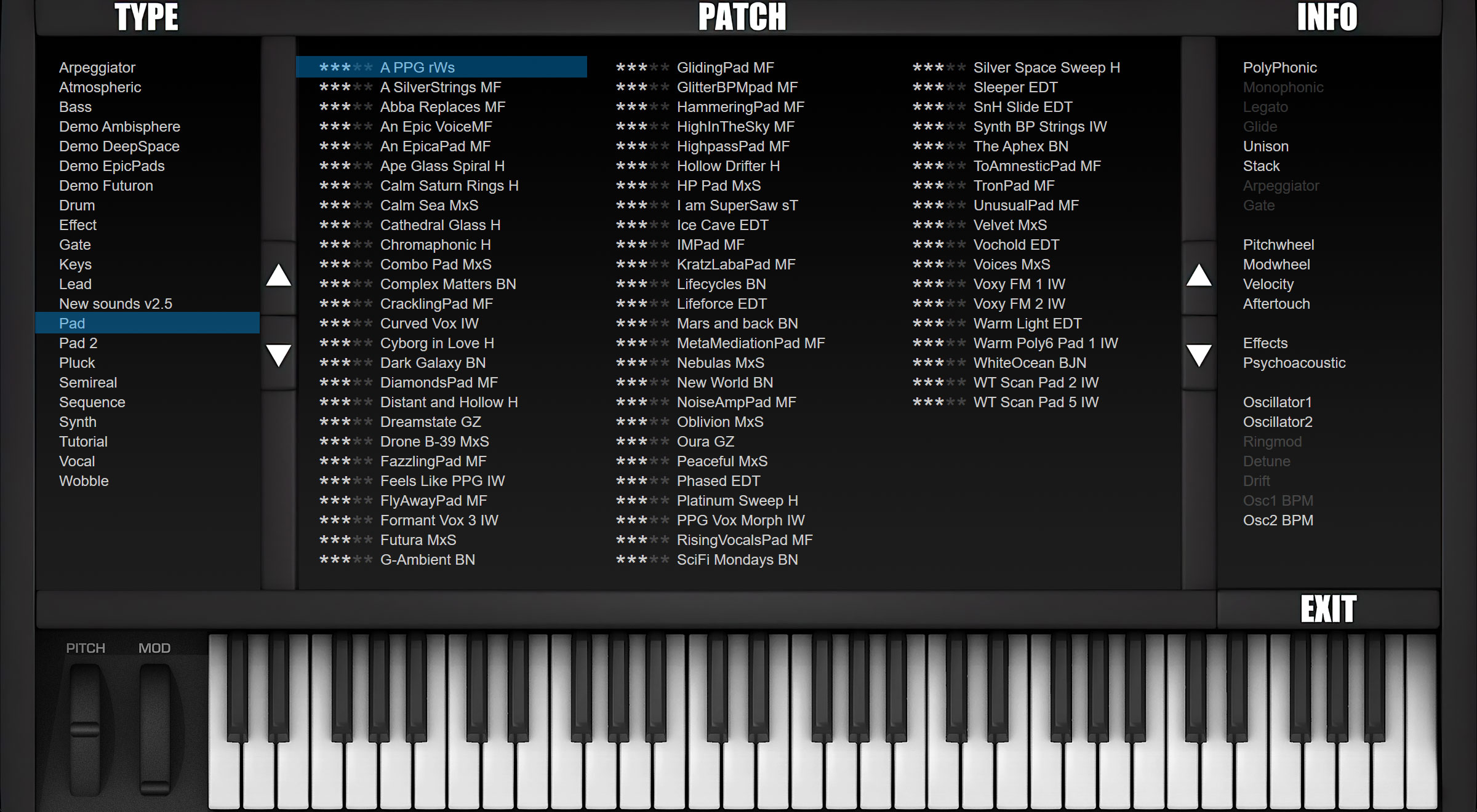
Modulation
Effects
Waveforms, Samples & Resynthesis
What is Impulse-Modeling-Synthesis (IMS)?
Sounds
Was ist Impulse Modeling Synthese?
Sounds
Modulation
Effekte
Waveforms, Samples & Resynthesis
"You're my favourite company!"