He you get access to an inspiring library with production-ready sounds. Warlock comes with an astounding collection of 2140(!) hand-picked patches. Each sound has been carefully built by a professional sound-designer and has been crafted with a lot of love and great attention to detail. The patches are very easy-to-mix and are in perfect sync to your track tempo. All patches have been sorted into categories and you can find quickly what you need.
Warlock offers several different play-modes:
Monophonic, Legato and Polyphonic.
The Glide-time can by synchronized to your DAW's BPM-rate.
Our smart and innovative micro-tuning algorithm enhances your chords.
Warlock comes with an easy-to-use, but high-end quality effects-section. It offers stereo archictecture and two modular slots. You can select from 18 different effect types:
- Reverb: A reverb with variable decay-time. Big decay values will result in an infinite reverb-loop.
- Reverb bright: A bright sounding reverb.
- Delay: An echo-like delay which syncs to BPM.
- Delay FB: A delay with feedback that syncs to BPM.
- PingPong: A delay that pans left and right and syncs to BPM.
- PingPong FB: A PingPong delay with feedback.
- Chorus: A classic Chorus.
- Phaser: A classic Phaser.
- Flanger: A classic Flanger.
- Rotary: A rotary-speaker effect known from Organs.
- Reverb + Delay: A combined Reverb and Delay.
- Reverb + PingPo: A combined Reverb and PingPong delay.
- Ensemble + Rev: A mix of an ensemble effect and a Reverb.
- Rectify: A hard-knee distortion-effect.
- Degrader: A lo-fi effect that sounds like cheap digital devices.
- Reverb big: A large Reverb with dense reflections.
- Reverb big dark: A large Reverb with a dark sound.
- Multitap: A multi-tap delay with 19 different rhythmic patterns.
- Off: Effect is bypassed
We analyzed the spectras of natural instruments and synthesizer sounds, to produce harmonic content snapshots of various sounds which have been included in the synthesizer as spectrum-tables. Each snapshot in a spectrum--table is equivalent to a traditional single oscillator waveform, and each spectrum-table has 256 snapshots.
Warlock includes 84 spectrum-tables. In total more than 14.000 spectra are contained.
The spectrum-tables can be used just like traditional waveforms in subtractive synths, but then you can:
- Modify the spectrum-table by changing the harmonic structure of the sound. You can make the sound become warm or sharp or silky or stack harmonics…
- Control the playback of snapshots in each spectrum-table, over a chosen time period. In other words, you can alter the sound over time.
Each spectrum-table can be altered with 25 different modifier-algorithms. The modifier alters the harmonic structure of the sound.
You can choose from the following modifiers:
- Off: No spectral modification occurs
- Mix Octave: Mix with one octave up
- Mix X4: Mix with two octaves up
- Mix Layer: Mix with a layer of octaves
- Hollow: Sets all even harmonics to 0, to give a tone like a square waveform
- Bell: Bell sound harmonics, similar to sounds that can be derived from FM synthesis
- Warm: Makes sound warmer and more bassy
- Shrink: Shrinks the spectrum and results in a warmer sound
- Spread: Makes sound sharper with more treble
- Shift up: Moves all harmonics up, resulting ion a brighter sound
- Silky: Makes the waveform sound more silky, soft and noisy
- Multi 1: Sounds like several waves are playing at once for a thicker sounds
- Multi 2: Sounds like several waves are playing at once for a thicker sound
- Multi Flange1: Adds a flange effect to the sound
- Multi Flange2: Another flanger-like sound
- Multi Hyper1: Sounds like several noisy waves are playing at once
- Multi Hyper2: Sounds like several noisy waves are playing at once
- Filter LP down: Low pass filter with falling cutoff
- Noise: Adds noise
- Time: Rotate spectrum in time
- Time Chaos: Rotate spectrum in time with silky sound
- Sync: Provides a sync-like sound, similar to the oscillator-sync function found in some substractive synthesizers
With this knob you can define how many partials are contained in the spectrum. If you set it to 1 only a sine wave will remain. Low values result in a warm and organ-like sound. High values give a bright sound.
Loopmode offers 18 different ways how the spectrum-tables can be played back:
You can play them forward (+), backward (-), jump to random positions (?), stop the loop or do any combination of these.
Loopspeed defines how fast the morphing is performed. It defines the time it takes to cycle through the spectrum.
- auto: Tries to automatically detect the best loopspeed
- Hz: A fixed loopspeed, in Hertz.
- BPM: Host synced loopspeed. BPM*2 Means the loopspeed will be twice the hosts BPM rate.
- Key follow: The higher the note, the faster the cycling speed.
Warlock comes with a special oscillator for ring-modulation. RING controls the tuning of this oscillator. RING MIX defines the volume of the ring-modulation. Ring-modulation shifts the frequency spectrum of the oscillator and generates additional harmonics.
The VOLUME section is used to control volume characteristics like Volume, Velocity sensitivity, Volume-Envelope Attack, Decay, Sustain and Release.
Warlock also offers an auxilary envelope called ENV. It can be used to control various parameters like pitch, ring-modulation, partials, resonace,...
It allows you to modulate parameters with audio-rate speed.
Warlock offers two oscillator-blocks. Each one again can contain up to 10 detuned hypersaw-oscillators and a sub-oscillator.
We've expanded the popular hypersaw concept with a stereo-processing, precise phase-control and the ability to make single oscillators play chords.
Warlock offers true stereo-oscillators and very wide sound. Unlike conventional synthesizers, the Hypersaws in Warlock are phase-optimized. This means that the amount of beating is minimized statistically. As a result, you get a sound that does not suffer from huge gain-peaks and has more pressure. You also do not have to care about the mono-compatibility of your mix any longer.
Classic Hypersaws are limited to sawtooths. In Warlock you can combine this mode with any kind of waveform or spectrum-table.
37 different modes are available:
- 1x mono - Single osc. This is the classic mode which is used by conventional synthesizers.
- 2x / 3x / 5x / 7x / 9x mono - Several detuned mono-oscs are stacked.
- 2x / 4x / 6x / 8x / 10x stereo - Several detuned stereo-oscs are stacked.
- 2:1 mono octave: Two detuned oscs are stacked. The second osc plays one octave higher.
- 2:1 stereo octave: Four detuned stereo oscs are stacked. The second pair plays one octave higher.
- 3:1 / 4:1 / 3:2 / 5:2 / 4:3 / 5:3 / 5:4 mono: Two detuned oscs are stacked to play a chord.
- 3:1 / 4:1 / 3:2 / 5:2 / 4:3 / 5:3 / 5:4 stereo: Four detuned oscs are stacked to play a stereo-chord.
- 1:2:3 / 1:2:4 / 1:2:3:4 / 1:2:4:8 mono: Several oscs with different octaves are stacked.
- 1:2:3 / 1:2:4 / 1:2:3:4 / 1:2:4:8 stereo: Several stereo-oscs with different octaves are stacked.
- Autochord 2x: Plays a chord with 2 keys. The second osc plays a minor or major third higher.
- Autochord 3x: Plays a chord with 3 keys.
Makes the sound noisy and can create a breathy, voice-like sound.
It can be combined with any kind of waveform, spectrum-table or hypersaw.
Warlock comes with a powerful filter-section. Our synthesizer offers 38 exciting filter types and true stereo-architechture.
- 6 different lowpass filter types (LP), digital and analog with self-oscillation.
- 2 highpass filter types (HP).
- 4 different bandpass filte types (BP).
- Notch filter.
- Low Shelf: Boosts low frequencies.
- High Shelf: Boosts high frequencies.
- Phaser: Sounds like a phaser-effect-unit.
- M-Shape: A combined low- and highpass.
- Resampler: A lo-fi effect that sounds like a cheap digital device.
- Aliaser: A lo-fi effect that mirrors frequencies and sounds disharmonic.
- FM: Frequency-modulation with various waveforms.
- Ringmod: Various ring-modulation modes.
- Fractal: A noisy and chaotic filter.
- EQ peak: These modes boost the frequencies around cutoff.
- Resonator: A comb-filter useful for effect sounds.
- Vocal: Several vocal-filters that sound like the human voice.
Many filter-types are exclusive and not available from other companies, which results in a wide range of unique sounds that cannot be produced by other synthesizers. All filters are musical useful and have really different sonic characteristics.
An animated display shows the frequency-response and gives you immediate visual feedback. This makes it very easy to understand and tweak the filter-behavior.
The DRIVE knob is used to adjust the amount of signal that is being fed into a distortion module (per voice).
Warlock has and LFOs with 20 different waveforms and BPM-sync.
You can modulate all important parameters with audio-rate speed.
If you route the LFO to Volume it can also be used as a Trancegate.
Warlock comes with an easy-to-use, but powerful Arpeggiator. It offers 22 play-modes and 28 rhythmic-patterns.
The following modes are available:
Up / Down / Alternate with 0, 1, 2 or 3 octaves:
The arpeggiator plays each of the keys being pressed in order, and with an increasing octave range.
Larger octave values will cause the arpeggiator pattern to cover a larger ranges of notes.
Gate:
Rhythmically triggers a complete chord at once.
1 Finger:
These types automatically play a chord in the key chosen.
The random-button can generate an unlimited number of unheard but musically useful patches!
Unlike the random functions of conventional synthesizers this button rarely creates garbage. We implemented a special 'artificial intelligence' that generates really good and unique results.
Click this for instant inspiration!
Here you can change the size of the GUI.
Warlock offers Full-HD, 4K, 8K and hi-DPI support.
The interface has 9 different sizes.
- Modify the spectrum-table by changing the harmonic structure of the sound - you can make the sound become warm for example, a sharp sound become silky, or you can stack the harmonics… and much more!
- Control the playback of snapshots in each spectrum-table, over a chosen time period. In other words, you can alter the sound over time.
- Modifizieren Sie die Spektrum-Tabelle, indem Sie die harmonische Struktur des Klangs verändern - Sie können den Klang zum Beispiel warm werden lassen, einen scharfen Klang seidig werden lassen, oder Sie können die Obertöne stapeln... und vieles mehr!
- Kontrollieren und verändern Sie die zeitlichen Verlauf der Klänge.
- Exit your host program (Cubase, Ableton, FL Studio, etc).
- Run the full-version installer. Note: the demo-version cannot be unlocked.
- Make sure that you install the 64-bit VST-plugin to the correct directory. It must be the same directoy for the plugins, which is referenced from within your host software (e.g. C:\Program Files\Steinberg\VstPlugins).
- Open your host program.
- Now you can insert Warlock as a VST3 or VST2.4(64 bit) plugin.
- If your host does not show Warlock run a plugin-rescan. You can find info about this in the manual of your host-software.
- Exit your host program (Cubase, Ableton, FL Studio, etc). Make sure that you exited it completely and not just minimized it!
- Double-click on the .pkg to run the full-version installer. Note: the demo-version cannot be unlocked.
- Open your host program.
- Now you can insert Warlock as a VST3 plugin.
- If your host does not show Warlock run a plugin-rescan. You can find info about this in the manual of your host-software.
- Beenden Sie Ihr Host-Programm (Cubase, Ableton, FL Studio, etc.).
- Führen Sie das Installationsprogramm der Vollversion aus. Hinweis: Die Demo-Version kann nicht freigeschaltet werden.
- Stellen Sie sicher, dass Sie das 64-bit VST-Plugin in das richtige Verzeichnis installieren. Es muss dasselbe Verzeichnis für die Plugins sein, auf das Sie in Ihrer Host-Software verweisen (z. B. C:\Programme\Steinberg\VstPlugins).
- Öffnen Sie Ihr Host-Programm.
- Nun können Sie Warlock als VST3 oder VST2.4(64 bit) Plugin einfügen.
- Wenn Ihr Host Warlock nicht anzeigt, führen Sie einen Plugin-Rescan durch. Informationen dazu finden Sie in der Anleitung Ihres Host-Programms.
- Beenden Sie Ihr Host-Programm (Cubase, Ableton, FL Studio, etc.). Vergewissern Sie sich, dass Sie es vollständig beendet und nicht nur minimiert haben!
- Doppelklicken Sie auf das .pkg, um das Installationsprogramm der Vollversion zu starten. Hinweis: Die Demo-Version kann nicht freigeschaltet werden.
- Öffnen Sie Ihr Host-Programm.
- Nun können Sie Warlock als VST3-Plugin einfügen.
- Wenn Ihr Host Warlock nicht anzeigt, führen Sie einen Plugin-Rescan durch. Informationen dazu finden Sie in der Anleitung Ihres Host-Programms.

Each spectrum-table can be altered with 25 different modifier-algorithms (in the picture above 'Warm' is selected).
- Off: No spectral modification occurs
- Mix Octave: Mix with one octave up
- Mix X4: Mix with two octaves up
- Mix Layer: Mix with a layer of octaves
- Hollow: Sets all even harmonics to 0, to give a tone like a square waveform
- Bell: Bell sound harmonics, similar to sounds that can be derived from FM synthesis
- Warm: Makes sound warmer and more bassy
- Shrink: Shrinks the spectrum and results in a warmer sound
- Spread: Makes sound sharper with more treble
- Shift up: Moves all harmonics up, resulting ion a brighter sound
- Silky: Makes the waveform sound more silky, soft and noisy
- Multi 1: Sounds like several waves are playing at once for a thicker sounds
- Multi 2: Sounds like several waves are playing at once for a thicker sound
- Multi Flange1: Adds a flange effect to the sound
- Multi Flange2: Another flanger-like sound
- Multi Hyper1: Sounds like several noisy waves are playing at once
- Multi Hyper2: Sounds like several noisy waves are playing at once
- Filter LP down: Low pass filter with falling cutoff
- Noise: Adds noise
- Time: +16 Rotate spectrum in time (+16 snapshots)
- Time: +32 Rotate spectrum in time (+32 snapshots)
- Time: +37 Rotate spectrum in time (+37 snapshots)
- Time: +64 Rotate spectrum in time (+64 snapshots)
- Time Chaos: Rotate spectrum in time with silky sound
- Sync: Provides a sync-like sound, similar to the oscillator-sync function found in some substractive synthesizers
- + forward
- - backward
- + - forward and then backward
- ? go to a random position
- stop the loop
- auto : automatically selects the default loop-mode for the spectrum-table
- +-+-+- : forward, backward, forward, backward, ...
- -+-+-+ : backward, forward, backward, ...
- ?+-+-+- : start at a random position then forward, backward, forward, ...
- + stop: play forward for a single time
- - stop: play backward for a single time
- +- stop : play forward and then backward
- -+ stop : play backward and then forward
- +50%-+-+ : play forward and then loop backward-forward with 50%
- +25%-+-+ : play forward and then loop backward-forward with 25%
- +75%-+-+ : play forward and then loop backward-forward with 75%
- ++++ : forward, jump to start and play forward again
- ---- : backward, jump to end and play backward again
- ?++++ : start at a random position then forward, forward, ...
- ?---- : start at a random position then backward, backward, ...
- ????? : jump to random position then jump to random position then ...
- ? : jump to a random position and keep the waveform
- static : do not loop, just play back a static single waveform
- auto: Tries to automatically detect the best loopspeed
- Hz: A fixed loopspeed, in Hertz.
- BPM: Host synced loopspeed. BPM*2 Means the loopspeed will be twice the hosts BPM rate.
- Key follow: The higher the note, the faster the cycling speed.
- Aus: Es erfolgt keine spektrale Veränderung
- Mix Octave: Mischen mit einer Oktave nach oben
- Mix X4: Mischen mit zwei Oktaven nach oben
- Mix Layer: Mischen mit einer Schicht von Oktaven
- Hollow: Setzt alle geraden Obertöne auf 0, um einen Klang wie eine Rechteckwellenform zu erzeugen
- Bell: Glockenklang-Obertöne, ähnlich den Klängen, die aus der FM-Synthese abgeleitet werden können
- Warm: Macht den Klang wärmer und bassiger
- Shrink: Verkleinert das Spektrum und sorgt für einen wärmeren Klang
- Spread: Macht den Klang schärfer mit mehr Höhen
- Shift up: Verschiebt alle Obertöne nach oben, was zu einem helleren Klang führt.
- Silky: Lässt die Wellenform seidiger, weicher und rauschiger klingen
- Multi 1: Klingt so, als ob mehrere Wellen auf einmal gespielt werden, um einen dickeren Sound zu erzeugen
- Multi 2: Klingt, als würden mehrere Wellen auf einmal gespielt, um einen dickeren Sound zu erzeugen
- Multi Flange1: Fügt dem Sound einen Flange-Effekt hinzu
- Multi Flange2: Ein weiterer flangerähnlicher Klang
- Multi Hyper1: Klingt, als ob mehrere rauschende Wellen gleichzeitig abgespielt werden
- Multi Hyper2: Klingt, als ob mehrere rauschende Wellen gleichzeitig abgespielt werden
- Filter LP down: Tiefpassfilter mit fallendem Cutoff
- Noise: Fügt Rauschen hinzu
- Time: +16 Drehen des Spektrums in der Zeit (+16 Schnappschüsse)
- Time: +32 Drehen des Spektrums in der Zeit (+32 Schnappschüsse)
- Time: +37 Drehen des Spektrums in der Zeit (+37 Schnappschüsse)
- Time: +64 Drehen des Spektrums in der Zeit (+64 Schnappschüsse)
- Time-Chaos: Drehen des Spektrums im Takt mit seidigem Klang
- Sync: Erzeugt einen Sync-ähnlichen Sound, ähnlich der Oszillator-Sync-Funktion in einigen subtraktiven Synthesizern
- + vorwärts
- - rückwärts
- + - vorwärts und dann rückwärts
- ? zu einer zufälligen Position gehen
- Anhalten der Schleife
- auto : wählt automatisch den Standard-Loop-Modus für die Spektrum-Tabelle
- +-+-+- : vorwärts, rückwärts, vorwärts, rückwärts, ...
- -+-+-+ : rückwärts, vorwärts, rückwärts, ...
- ?+-+-+- : Start an einer zufälligen Position, dann vorwärts, rückwärts, vorwärts, ...
- + stop: einmalig vorwärts abspielen
- - stop: einmalig rückwärts abspielen
- +- stop : vorwärts und dann rückwärts abspielen
- -+ stop : Rückwärts abspielen und dann vorwärts
- +50%-+-+ : vorwärts abspielen und dann eine Schleife vorwärts-rückwärts mit 50%
- +25%-+-+ : vorwärts abspielen und dann eine Schleife vorwärts-rückwärts mit 25%
- +75%-+-+ : vorwärts abspielen und dann eine Schleife rückwärts-vorwärts mit 75%
- ++++ : vorwärts, zum Start springen und wieder vorwärts abspielen
- ---- : Rückwärts, zum Ende springen und wieder rückwärts abspielen
- ?++++ : Start an einer zufälligen Position, dann vorwärts, vorwärts, ...
- ?---- : Start an einer zufälligen Position, dann rückwärts, rückwärts, ...
- ????? : an eine zufällige Position springen, dann an eine zufällige Position springen, dann ...
- ? : springt zu einer zufälligen Position und behält die Wellenform bei
- Statisch: keine Schleife, nur eine statische einzelne Wellenform abspielen
- auto: Versucht, automatisch die beste Loopspeed zu ermitteln.
- Hz: Eine feste Schleifengeschwindigkeit in Hertz.
- BPM: Host-synchronisierte Schleifengeschwindigkeit. BPM*2 Bedeutet, dass die Schleifengeschwindigkeit das Doppelte der BPM-Rate des Hosts beträgt.
- Key follow: Je höher die Note, desto schneller die Schleifengeschwindigkeit.

Defines the start-phase of the oscillator when a key is pressed.
Hint: You can use PHASE together with a fast volume-envelope attack-time (ATT 0.0) to create very punchy sounds.
- 1x mono - Single oscillator. This is the classic mode which is used by conventional synthesizers.
- 2x / 3x / 5x / 7x / 9x mono - Several detuned mono-oscillators are stacked.
- 2x / 4x / 6x / 8x / 10x stereo - Several detuned stereo-oscillators are stacked.
- 2:1 mono octave: Two detuned oscillators are stacked. The second oscillator plays one octave higher.
- 2:1 stereo octave: Four detuned stereo oscillators are stacked. The second pair plays one octave higher.
- 3:1 / 4:1 / 3:2 / 5:2 / 4:3 / 5:3 / 5:4 mono: Two detuned oscillators are stacked to play a chord with 2 keys.
- 3:1 / 4:1 / 3:2 / 5:2 / 4:3 / 5:3 / 5:4 stereo: Four detuned oscillators are stacked to play a stereo-chord with 2 keys.
- 1:2:3 / 1:2:4 / 1:2:3:4 / 1:2:4:8 mono: Several oscillators with different octaves are stacked.
- 1:2:3 / 1:2:4 / 1:2:3:4 / 1:2:4:8 stereo: Several stereo-oscillators with different octaves are stacked.
- Autochord 2x: Plays a chord with 2 keys. The second oscillator plays a minor or major third higher.
- Autochord 3x: Plays a chord with 3 keys. The second oscillator plays a minor or major third higher. The third ocillator plays a fifth.
- 1x mono - Einzelner Oszillator. Dies ist der klassische Modus, der von herkömmlichen Synthesizern verwendet wird.
- 2x / 3x / 5x / 7x / 9x mono - Mehrere verstimmte Mono-Oszillatoren sind übereinander angeordnet.
- 2x / 4x / 6x / 8x / 10x Stereo - Mehrere verstimmte Stereo-Oszillatoren werden gestapelt.
- 2:1 mono octave: Zwei verstimmte Oszillatoren werden gestapelt. Der zweite Oszillator spielt eine Oktave höher.
- 2:1 stereo octave: Vier verstimmte Stereo-Oszillatoren sind übereinander gestapelt. Das zweite Paar spielt eine Oktave höher.
- 3:1 / 4:1 / 3:2 / 5:2 / 4:3 / 5:3 / 5:4 mono: Zwei verstimmte Oszillatoren werden gestapelt, um einen Akkord mit 2 Tasten zu spielen.
- 3:1 / 4:1 / 3:2 / 5:2 / 4:3 / 5:3 / 5:4 stereo: Vier verstimmte Oszillatoren werden gestapelt, um einen Stereo-Akkord mit 2 Tasten zu spielen.
- 1:2:3 / 1:2:4 / 1:2:3:4 / 1:2:4:8 mono: Mehrere Oszillatoren mit unterschiedlichen Oktaven werden gestapelt.
- 1:2:3 / 1:2:4 / 1:2:3:4 / 1:2:4:8 stereo: Es werden mehrere Stereo-Oszillatoren mit unterschiedlichen Oktaven gestapelt.
- Autochord 2x: Spielt einen Akkord mit 2 Tönen. Der zweite Oszillator spielt eine kleine oder große Terz höher.
- Autochord 3x: Spielt einen Akkord mit 3 Tönen. Der zweite Oszillator spielt eine kleine oder große Terz höher. Der dritte Oszillator spielt eine Quinte.

- LP: A lowpass filter allows low frequencies to be heard, but blocks the higher frequencies. It is often used for isolating bass-sounds.
- HP: A highpass filter allows high frequencies to be heard, but blocks the lower frequencies. It is frequently used to create hi-pitched whistle-sounds, and piercing synthesizer-leads.
- BP: A bandpass filter allows the frequencies within a specific range to be heard, and blocks out all the other frequencies above and below it.
- Notch: A notch filter is the opposite of a bandpass filter – it will block the frequencies within a set range, and allow all other frequencies above and below it to be heard.
- Low Shelf: Boosts low frequencies.
- High Shelf: Boosts high frequencies.
- Phaser: Sounds like a phaser-effect-unit.
- M-Shape: A combined low- and highpass.
- Resampler: A lo-fi effect that sounds like a cheap digital device.
- Aliaser: A lo-fi effect that mirrors frequencies and sounds disharmonic.
- FM: Frequency-modulation with various waveforms. Cutoff controls the tuning, reso controls the modulation-depth.
- Ringmod: Various ring-modulation modes.
- Fractal: A noisy and chaotic filter.
- EQ peak: These modes boost the frequencies around cutoff.
- Resonator: A comb-filter useful for effect sounds.
- Vocal: Several vocal-filters that sound like the human voice.
- LP: Ein Tiefpassfilter lässt tiefe Frequenzen hörbar werden, blockiert aber die höheren Frequenzen. Er wird oft zur Isolierung von Bässen verwendet.
- HP: Ein Hochpassfilter lässt hohe Frequenzen hörbar werden, sperrt aber die tiefen Frequenzen. Er wird häufig verwendet, um hohe Pfeifgeräusche und schrille Synthesizer-Leads zu erzeugen.
- BP: Ein Bandpassfilter lässt die Frequenzen innerhalb eines bestimmten Bereichs hörbar werden, während alle anderen Frequenzen darüber und darunter ausgeblendet werden.
- Notch: Ein Notch-Filter ist das Gegenteil eines Bandpassfilters - er sperrt die Frequenzen innerhalb eines bestimmten Bereichs und lässt alle anderen Frequenzen darüber und darunter hörbar werden.
- Low Shelf: Verstärkt tiefe Frequenzen.
- High Shelf: Verstärkt hohe Frequenzen.
- Phaser: Klingt wie ein Phaser-Effekt-Gerät.
- M-Shape: Ein kombinierter Tief- und Hochpass.
- Resampler: Ein Lo-Fi-Effekt, der wie ein billiges Digitalgerät klingt.
- Aliaser: Ein Lofi-Effekt, der Frequenzen spiegelt und disharmonisch klingt.
- FM: Frequenzmodulation mit verschiedenen Wellenformen. Cutoff steuert die Stimmung, Reso steuert die Modulationstiefe.
- Ringmod: Verschiedene Ringmodulationsmodi.
- Fractal: Ein verrauschtes und chaotisches Filter.
- EQ peak: Diese Modi heben die Frequenzen um den Cutoff an.
- Resonator: Ein Kammfilter, der für Effektsounds nützlich ist.
- Vocal: Mehrere Vocal-Filter, die wie die menschliche Stimme klingen.




- Off: Effect is bypassed
- Reverb: A high-end quality reverb with variable decay-time. Big decay values will result in an infinite reverb-loop.
- Reverb bright: A bright sounding reverb.
- Delay: An echo-like delay which syncs to BPM.
- Delay FB: A delay with feedback that syncs to BPM.
- PingPong: A delay that pans left and right and syncs to BPM.
- PingPong FB: A PingPong delay with feedback.
- Chorus: A classic Chorus.
- Phaser: A classic Phaser.
- Flanger: A classic Flanger.
- Rotary: A rotary-speaker effect known from Organs.
- Reverb + Delay: A combined Reverb and Delay.
- Reverb + PingPo: A combined Reverb and PingPong delay.
- Ensemble + Rev: A mix of an ensemble effect and a Reverb.
- Rectify: A hard-knee distortion-effect.
- Degrader: A lo-fi effect that sounds like cheap digital devices.
- Reverb big: A large Reverb with dense reflections.
- Reverb big dark: A large Reverb with a dark sound.
- Multitap: A multi-tap delay with 19 different rhythmic patterns.
- Off: Effekt wird überbrückt
- Reverb: Ein High-End-Hall mit variabler Abklingzeit. Große Decay-Werte führen zu einer unendlichen Reverb-Schleife.
- Reverb bright: Ein hell klingender Nachhall.
- Delay: Eine echoähnliche Verzögerung, die mit dem BPM synchronisiert ist.
- Delay FB: Ein Delay mit Rückkopplung, das mit BPM synchronisiert ist.
- PingPong: Ein Delay, das sich nach links und rechts bewegt und zu BPM synchronisiert.
- PingPong FB: Ein PingPong-Delay mit Rückkopplung.
- Chorus: Ein klassischer Chorus.
- Phaser: Ein klassischer Phaser.
- Flanger: Ein klassischer Flanger.
- Rotary: Ein Rotationslautsprechereffekt, der von Orgeln bekannt ist.
- Reverb + Delay: Eine Kombination aus Reverb und Delay.
- Reverb + PingPo: Eine Kombination aus Reverb und PingPong-Delay.
- Ensemble + Rev: Eine Mischung aus einem Ensemble-Effekt und einem Reverb.
- Rectify: Ein knallharter Verzerrungseffekt.
- Degrader: Ein Lo-Fi-Effekt, der wie ein billiges Digitalgerät klingt.
- Reverb big: Ein großer Nachhall mit dichten Reflexionen.
- Reverb big dark: Ein großer Hall mit einem dunklen Klang.
- Multitap: Ein Multi-Tap-Delay mit 19 verschiedenen rhythmischen Mustern.

- A big dot means 'note on' in the pattern.
- A line represents a held note in the pattern.
- An underscore represents a released note in the pattern.
- Ein großer Punkt bedeutet "Note on" im Pattern.
- Ein Strich steht für eine gehaltene Note im Pattern.
- Ein Unterstrich steht für eine gelöste Note im Pattern.


- Vibrato fast
- Vibrato slow
- Cutoff + (affects the cutoff positively)
- Cutoff - (affects the cutoff negatively)
- Resonance + (affects the resonance positively)
- Resonance - (affects the resonance negatively)
- OSC crossfade (Crossfades between Osc1 and Osc2)
- Vibrato schnell
- Vibrato langsam
- Cutoff + (beeinflusst den Cutoff positiv)
- Cutoff - (wirkt sich negativ auf den Cutoff aus)
- Resonance + (beeinflusst die Resonanz positiv)
- Resonance - (wirkt sich negativ auf die Resonanz aus)
- OSC crossfade (Überblendung zwischen Osc1 und Osc2)

- Loads a single patch (.fxp).
- Loads a sound-bank with 128 patches (.t2b).
- Saves a single patch (.fxp),
- Saves a sound-bank with 128 patches (.t2b).
- Copy the current patch
- Paste a previously copied patch to the current slot
- Lädt einen einzelnen Patch (.fxp).
- Lädt eine Sound-Bank mit 128 Patches (.t2b).
- Speichert ein einzelnes Patch (.fxp),
- Speichert eine Soundbank mit 128 Patches (.t2b).
- Kopieren des aktuellen Patches
- Einfügen eines zuvor kopierten Patches in den aktuellen Slot