Troubleshooting with Mac installers
Since some MacOS versions Apple is using 'Gatekeeper'. This technology should enhance the security on your Mac, as it is prevents you to run installers that have not been 'certified' by Apple. Unfortunately it also introduces trouble: Many Freeware that is available on the web is not 'certified' and older installers also may fail to pass Gatekeeper.
When you run such an installer a warning message pops up. In the case below this warning is of course bullshit as it is 100% safe to run the installer:

Solution for MacOS 10, 11, 12, 13, 14:
1) Right-click or Control-click with your mouse on the pkg installer
2) Select 'Open' from the context menu.
Solution for MacOS 15 (Sequoia):
1) Click on the Apple logo on the top left and open 'System Settings...'

2) Open 'Privacy & Security' and scroll down to 'Security'
3) Within 'Security' click 'Open Anyway'