I purchased a full-version but it is running in demo-mode
Our demo-versions can't be unlocked (exception: Icarus). You must install the full-version. You can download it here.The plugin crashes
- Your installation might be damaged or you need an update to be compatible with your operating system. Please download the latest version here and run the installer. Do not delete or move files after completing the installation.
- If the problem persists update your DAW/host software. If the plugin works in another host, please refer the the host's company for a bugfix.
- Make sure that you use only original Tone2 software. Do not edit or change *.t2k files. Do not try to bypass the copy-protection.
A window opens which says 'The installation is damaged'
You installation is damaged and there are important files missing. Close your DAW and run the installer of the plugin. Do not rename, move or delete any files after an installation, especially not the vst2 plugin.
The AU version is not displayed in my DAW/Logic
This issue affects also other plugins and is not a bug in our software. You must reboot your Mac after an installation of new AudioUnits.
Where can i see which bugs have been fixed?
You can find details about the updates and the latest versions here.
I get clicks and audio-dropouts
- Make sure that you enabled multi-core /multi-thread support in your host. Each of our plugins is able to distribute the CPU-load amongst up to 4 cores per instance. This reduces the CPU-load, prevents crackles and allows a lower latency-setting for your sound-card.
- Increase the latency (buffer-size) for your sound-card within the host's settings. Do not use buffer-sizes smaller than 128 samples.
- Reduce the number of plugins within your song. Since Tone2-plugins do not need much CPU, you should first remove plugins from other companies, which are demanding on the CPU.
- Reduce the number of voices within the plugins.
- Make sure that no other software is running in the background (web-browsers, virus-scanners, ...).
- Use 44 kHz as sample-rate.
- Avoid very long release-times within the patches.
- Buy a faster CPU and faster RAM-modules.
I get graphic errors when I re-size the plugin's interface
The graphic re-sizing routine of your host software is missing or buggy. Please install the latest host version or refer to the host's company for a bug-fix. As a workaround restarting the plugin usually solves the problem.I get a high CPU-load when I switch through the patches
It is technically necessary to reset effect buffers and pre-process data on patch changes. This requires some CPU. Also make sure that you enabled multi-core /multi-thread support within your host.The host crashes when I quickly switch through the patches
Install the latest sound-card drivers and increase the latency settings of your sound-card. Reduce the CPU load. Install the latest updates for our plugins. Use the plugin's internal patch-browser and not Midi to select patches. Do switch through the patches more slowly.The effect plugin does not respond to Midi-data
Not all hosts are able to send Midi-data to effect plugins. You can also use automation instead of Midi.Host specific problems
FL Studio is clicking and crackling
This is well known issue of FL Studio does not appear in other DAWs. It can affect also plugins from other companies.
Solution1: Install the latest update for the Tone2 plugin. We implemented a special algorithm as a workarourd for the problem of FL Studio.
Solution2: Open the 'Fruity Wrapper Settings' menu (the gear shaped icon on the top left of the plugin) and change the following settings on the' Processing' tab:
- Use fixed sized buffers -> Enable
- Allow threaded processing -> Enable
FL Studio on Mac M1 does not output sound when I switch through the patches (Electra)
The plugin adapter of FL Studio does not work as expected when running in M1 mode. You must install and update of FL Studio that contains a fix. We currently don't know if such an update is already is available.
Workaround: Right-click with the mouse on the FL Studio app. Then select 'get Info'. Enable 'Open using Rosetta'.
FL Studio on Mac M1 does not show VST plugins
The plugin adapter of FL Studio does not work as expected when running in M1 mode. You must install and update of FL Studio that contains a fix. We currently don't know if such an update is already is available.
Workaround: Right-click with the mouse on the FL Studio app. Then select 'get Info'. Enable 'Open using Rosetta'.
FL Studio does not play the first note of my song
This issue can affect also plugins from other companies. Open FL Studio, go to audio settings, and change 'Reset plugins on transport'.
Ableton does not show all automation parameters
Ableton can only handle up to 128 parameters for automation. Please refer to Ableton for an update.Ableton / FL Studio does not show the AudioUnit version
Your DAW does not properly support AudioUnit v2 plugins and can not find the entry point.
Solution: Install the latest update for the Tone2 plugin. We implemented a special workarourd for the problem of Ableton.
The plugins don't work in Logic Pro 10.7
Disable "Midi 2.0" in Logic's settings. Please refer to Apple for a bugfix.
Bekannte Probleme & Lösungen
Das Plugin erscheint nicht in meiner Host-Software (DAW)
Ich habe eine Vollversion gekauft, aber sie läuft im Demo-Modus
Unsere Demo-Versionen können nicht freigeschaltet werden (Ausnahme: Icarus). Sie müssen die Vollversion installieren. Sie können sie hier herunterladen.
Das Plugin stürzt ab
Ihre Installation könnte beschädigt sein oder Sie benötigen ein Update, um mit Ihrem Betriebssystem kompatibel zu sein. Bitte laden Sie die neueste Version hier herunter und führen Sie das Installationsprogramm aus. Löschen oder verschieben Sie keine Dateien nach Abschluss der Installation.
Wenn das Problem weiterhin besteht, aktualisieren Sie Ihre DAW/Host-Software. Wenn das Plugin in einem anderen Host funktioniert, wenden Sie sich bitte an die Firma des Hosts, um einen Bugfix zu erhalten.
Stellen Sie sicher, dass Sie nur die Original-Tone2-Software verwenden. Bearbeiten oder verändern Sie keine *.t2k-Dateien. Versuchen Sie nicht, den Kopierschutz zu umgehen.
Ich bekomme eine Fehlermeldung 'The installation is damaged'
Ihre Installation ist beschädigt und es fehlen wichtige Dateien. Schließen Sie Ihren DAW und lassen Sie den Installer der Plugisn laufen. Löschen oder verschieben Sie keine Dateien, insbesondere das vst2 Plugin nicht.
Die AudioUnit version wird in meinem DAW/Logic nicht angezeigt
Dieses Problem betrifft auch andere Plugins und ist kein Fehler in unserer Software. Booten Sie Ihren Mac nach der Installation neuen AudioUnits neu.
Wo kann ich sehen, welche Bugs behoben wurden?
Details zu den Updates und den neuesten Versionen finden Sie hier.
Ich bekomme Klicks und Audioaussetzer
- Stellen Sie sicher, dass Sie die Multi-Core/Multi-Thread-Unterstützung in Ihrem Host aktiviert haben. Jedes unserer Plugins ist in der Lage, die CPU-Last auf bis zu 4 Kerne pro Instanz zu verteilen. Dies reduziert die CPU-Belastung, verhindert Knackser und ermöglicht eine niedrigere Latenz-Einstellung für Ihre Soundkarte.
- Erhöhen Sie die Latenz (Puffergröße) für Ihre Soundkarte in den Einstellungen des Hosts. Verwenden Sie keine Puffergrößen kleiner als 128 Samples.
- Reduzieren Sie die Anzahl der Plugins in Ihrem Song. Da Tone2-Plugins nicht viel CPU benötigen, sollten Sie zunächst Plugins von anderen Herstellern entfernen, die die CPU stark beanspruchen.
- Reduzieren Sie die Anzahl der Stimmen innerhalb der Plugins.
- Stellen Sie sicher, dass keine andere Software im Hintergrund läuft (Webbrowser, Virenscanner, ...).
- Verwenden Sie 44 kHz als Sample-Rate.
- Vermeiden Sie sehr lange Release-Zeiten in den Patches.
- Kaufen Sie eine schnellere CPU und schnellere RAM-Module.
Ich erhalte Grafikfehler, wenn ich die Größe der Plugin-Oberfläche verändere
Die Routine zur Größenanpassung Ihrer Host-Software fehlt oder ist fehlerhaft. Bitte installieren Sie die neueste Host-Version oder wenden Sie sich an die Firma des Hosts, um einen Bugfix zu erhalten. Als Workaround kann ein Neustart des Plugins das Problem lösen.
Ich bekomme eine hohe CPU-Belastung, wenn ich durch die Patches schalte
Es ist technisch notwendig, die Effektpuffer zurückzusetzen und die Daten bei einem Patchwechsel vorzuverarbeiten. Dies erfordert etwas CPU. Stellen Sie außerdem sicher, dass Sie die Multi-Core/Multi-Thread-Unterstützung in Ihrem Host aktiviert haben.
Der Host stürzt ab, wenn ich schnell durch die Patches schalte
Installieren Sie die neuesten Soundkartentreiber und erhöhen Sie die Latenzeinstellungen Ihrer Soundkarte. Reduzieren Sie die CPU-Last. Installieren Sie die neuesten Updates für unsere Plugins. Verwenden Sie den internen Patch-Browser des Plugins und nicht Midi, um Patches auszuwählen. Schalten Sie langsamer durch die Patches.
Das Effekt-Plugin reagiert nicht auf Midi-Daten
Nicht alle Hosts sind in der Lage, Midi-Daten an Effekt-Plugins zu senden. Sie können auch Automation anstelle von Midi verwenden.
Host-spezifische Probleme
FL Studio klickt und knackt
Dies ist ein bekanntes Problem von FL Studio und betrifft auch viele andere Plugins von anderen Firmen.
Lösung1: Installieren sie das neueste Update für das plugin. Wir haben dort eine spezille Routine implementiert, die den Fehler von FL Studio umgeht.
Lösung2: Öffnen Sie das Menü 'Fruity Wrapper Settings' (das zahnradförmige Symbol oben links im Plugin) und ändern Sie die folgenden Einstellungen auf der Registerkarte 'Processing':
- Use fixed sized buffers -> Enable
- Allow threaded processing -> Enable
FL Studio auf Mac M1 gibt keinen Ton aus, wenn ich durch die Patches schalte (Electra)
Der Plugin-Adapter von FL Studio funktioniert nicht richtig, wenn er im M1-Modus läuft. Bitte wenden Sie sich an Imageline für einen Bugfix.
Abhilfe: Klicken Sie mit der rechten Maustaste auf die FL Studio-App. Wählen Sie dann 'get Info'. Aktivieren Sie 'Mit Rosetta öffnen'.
FL Studio auf Mac M1 zeigt keine VST-Plugins an
Der Plugin-Adapter von FL Studio funktioniert nicht richtig, wenn es im M1-Modus läuft. Bitte wenden Sie sich an Imageline für einen Bugfix.
Umgehung: Klicken Sie mit der rechten Maustaste auf die FL Studio-App. Wählen Sie dann 'get Info'. Aktivieren Sie 'Mit Rosetta öffnen'.
FL Studio spielt nicht die erste Note meines Songs
Dies ist ein bekanntes Problem von FL Studio und betrifft auch viele andere Plugins anderer Hersteller. Öffnen Sie FL Studio, gehen Sie zu den Audioeinstellungen und ändern Sie 'Reset plugins on transport'.
Ableton zeigt nicht alle Automationsparameter an
Ableton kann nur bis zu 128 Parameter für die Automation verarbeiten. Bitte wenden Sie sich an Ableton, um ein Update zu erhalten.
Ableton / FL Studio zeigen die AudioUnit version nicht an
Ihr DAW unterstützt AudioUnit v2 plugins nicht korrekt.
Lösung: Installieren sie das neueste Update für das Tone2 plugin. Wir haben dort einen spezielle Lösung implementiert, die den Fehler von Ableton umgeht.
Die Plugins funktionieren nicht in Logic Pro 10.7
Deaktivieren Sie "Midi 2.0" in den Einstellungen von Logic. Bitte wenden Sie sich an Apple, um einen Bugfix zu erhalten.