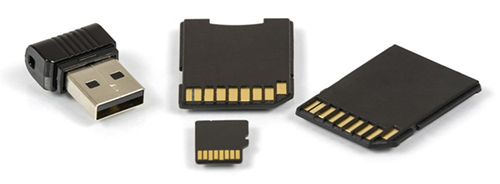
Why is it important to create a backup?
It's very easy to create your own backups. Backups ensure that you can quickly re-install the plugins after a fresh installation of your computer.
Creating backups of Tone2 products on PC
1) Keyfile:
After ordering a product from our web-shop, you have received a key-file (productname.t2k e.g. Electra3.t2k) attached to the product delivery email. This small key-file contains your license. It is used to unlock the full version and proofs that you own the product.
If you already have installed and activated the software, you can find the key-file in the vstplugins directory. If you're not sure where it is located on your computer you can also do a file search for *.t2k .
2) Installer:
Open the email from your order. Click on the link and download the *.zip file. This zip file contains the installer of the product that you purchased.
3) Creating the backup:
Copy the tiny key-file and the installer to a USB stick, external HardDisc or burn a CD. That's all!
Creating backups of Tone2 products on the Mac
1) Keyfile:
After ordering a product from our web-shop, you have received a key-file (productname.t2k e.g. Electra3.t2k) attached to the product delivery email. This small key-file contains your license. It is used to unlock the full version and proofs that you own the product.
If you already have installed and activated the software, you can find the key-file in "HD/Library/Audio/Plug-ins/". You can also do a file search for *.t2k .
2) Installer:
Open the email from your order. Click on the link and download the *.pkg file. This pkg file is the installer of the product that you purchased.
3) Creating the backup:
Copy the tiny key-file and the installer to a USB stick, external HardDisc or burn a CD. That's all!
If you can't recover your backup
If still something went completely wrong, we're still here and take care of you.
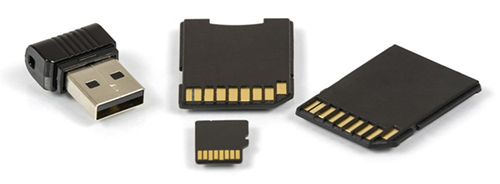
Warum ist es wichtig Backups zu erstellen?
Es ist sehr einfach, selbst ein Backup zu erstellen. So können Sie die Plugins schnell und einfach wieder installieren, wenn der Computer neu aufgesetzt wurde. Falls dann immer noch etwas schief laufen sollte, kümmern wird uns persönlich um Sie und liefern Ihnen kostenlosen Ersatz.
Erstellen von Backups auf dem PC
Nachdem Sie ein Produkt von unserem Webshop gekauft haben, erhalten Sie eine Email. Im Anhang finden sie ein Keyfile (Produktname.t2k). Die kleine Datei enthält Ihre Seriennummer und Ihren Namen. Sie wird benutzt um die Vollversion freizuschalten.
Falls Sie die Software bereits installiert und aktiviert haben, können Sie das Keyfile auch im Vstplugins Verzeichnis finden. Wenn Sie nicht wissen, wo das ist, können Sie auch einfach Ihren Computer nach *.t2k Dateien durchsuchen.
Kopieren Sie das Keyfile auf einen USB Stick oder brennen Sie eine CD. Das war's auch schon!
Die neuesten Installer für die Produkte können Sie hier herunterladen.
Erstellen von Backups auf dem Mac
Nachdem Sie ein Produkt von unserem Webshop gekauft haben, erhalten Sie eine Email. Im Anhang finden sie ein Keyfile (Produktname.t2k). Die kleine Datei enthält Ihre Seriennummer und Ihren Namen. Sie wird benutzt um die Vollversion freizuschalten.
Falls Sie die Software bereits installiert und aktiviert haben, können Sie das Keyfile auch im "HD/Library/Audio/Plug-ins/" Verzeichnis finden. Wenn Sie nicht wissen, wo das ist, können Sie auch einfach Ihren Computer nach *.t2k Dateien durchsuchen.
Kopieren Sie das Keyfile auf einen USB Stick oder brennen Sie eine CD. Das war's auch schon!
Die neuesten Installer für die Produkte können Sie hier herunterladen.